Open source system to automate every proсess of container applications deployment, scaling and management
We assume that you are interested in private Magento cloud hosting. In this case we can help you to create private cluster with Magento 1 or Magento 2.
Kubernetes was produced by Google to manage container applications in a clustered environment. This system provides more efficient ways to manage connected, distributed components in diverse infrastructure.
Your advantages
- Independence from hosting provider
- Simple scaling
- Lower server cost due to creating of private system for container application management
Practical realization
Kubernetes is able to work on different platforms: starting with any lap, to virtual machines on a cloud, or to a rack of bare metal servers. It can be arranged in either manner. A lot of effort is needed for cluster to be set up, starting with running just one command up to creating your private custom cluster.
Really very profitable option for creating private cluster with server software for Magento store.
Solution for you
We can set up Magento 2 or Magento 1 plus Kubernetes for your requirements. As a result you will have private resolution that will help you to scale your infrastructure with Docker containers. This will give you ability to:
- Stopworrying about what hosting to choose.
- Move Mogento applications infrastructure easily between various hosting providers .
- Do Scaling easily with, as an option, low-cost dedicated servers.
- Get Docker containers deployment and management automation.
Service extension
Kubernetes plus Magento in full configuration will be installed for you by our team. This will include the best practices of using high-load software. They will be segmented into such Docker containers:
- Nginx
- PHP-FPM
- varnish
- Redis
- Fileserver
If needed We will add containers with third-party applications.
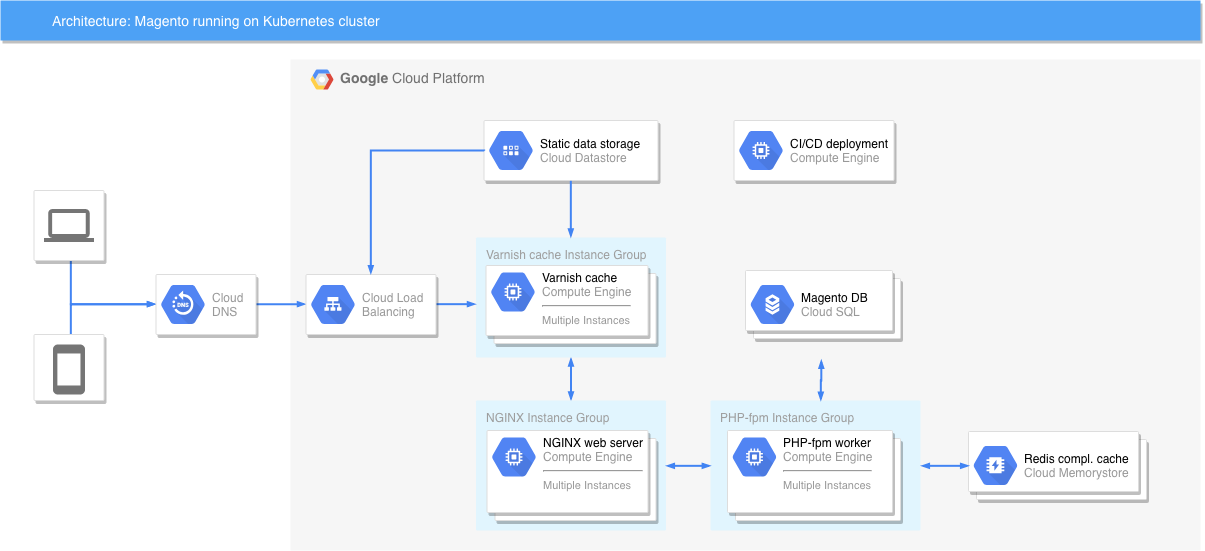
Sample work plan
- Creating images for containers
- Setting up a CI / CD server and setting up container assembly
- Setting up a cloud database
- Redis cache setting
- Deploying a stack of containers
- Setting Magento
- Configuring storage of static files
- Setting the load balancer
- Setting caching in Varnish
- Testing scheme
- Setting CloudDNS