 Your business expands, and grows out of standard solutions, like from small panties?
Your business expands, and grows out of standard solutions, like from small panties?- Do you need a single solution for managing tasks of various types: the organization of the service desk to communicate with customers, the organization of maintenance of the system, the maintenance of tasks to develop business critical systems?
- Do you have your own hardware and you want to save by giving up cloud services?
- Do you want your task tracker to integrate with software development products and Continuous Integration?
Your choice is Atlassian Jira
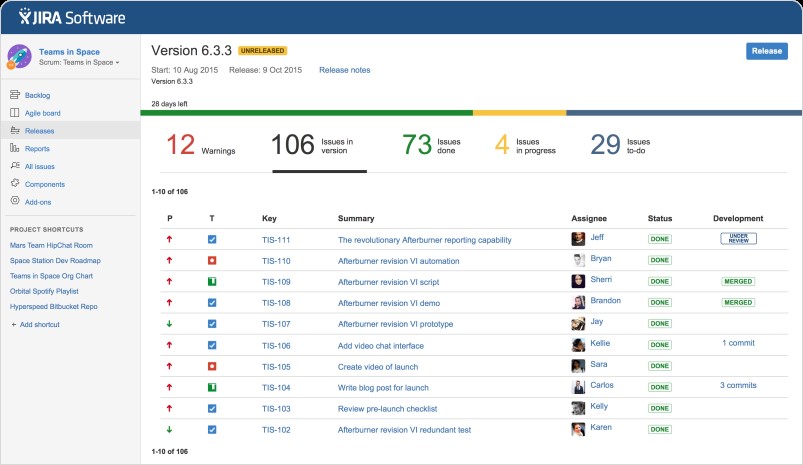
Jira allows you to:
- plan,
- track,
- issue the result and reporting,
- display the work performance and the time it takes to complete the tasks.
Among the advantages there are also worth noting:
- Flexible planning based on Scrum, Kanban
- Building Agile Reports
- Accurate results evaluation
- Simple prioritization and task filtering
- The possibilities of developing processes exclusively for your company
- Optimization for work with mobile devices
- Great integration opportunities
Atlassian Jira integrates with various systems, creating a complete solution cycle for the problem, for example:
The maintenance task: The monitoring system informed by an e-mail about the presence of the problem on the jira mailbox. Jira created the task. The operator changed the status of the task. At the same time, a webHook was executed, which informed the management server (for example, ansible) on the necessity of running a certain script. The scenario debugs and corrects the problem reported by the monitoring system.
If desired, the operator can be excluded from the chain.
The development task: The development task always ends with a code commit to the repository. If you have the integration of jira with the product Continuous Integration, you just need to specify the task key for the commit, so that the system itself has tied to the task information about the assembly and testing of this change, and also created new tasks based on the test results.
Customer service task: Out of the box, the system assumes that the client can create an appeal through a portal or a letter sent via e-mail. The received request in the form of a task falls into the queue, where it is taken into work by technical support specialists. The system monitors compliance with SLA, and also generates reporting on various characteristics of tasks. If necessary, the task initiator can receive notifications about the progress of work with his appeal, and even directly interact with specialists dealing with his/her issue through the portal. If you use additional modules, you can set up alerts via SMS, chat rooms, and other systems.
Also, additional modules greatly expand the capabilities of Jira, allowing you to work with information from your databases, setting up field formats, creating various automations.
Comparison of project management systems
No result is without cause. In the performance of their duty our specialists compared two project management systems: Jira and Planfix. We performed a comparison for a number of parameters. We present you the results of the work carried out.
System scalability, cross-platformity JIRA
The software has a cloud version or it can be deployed on its own server. It is a Java application thus providing for its cross-platformity. Interaction with the user is carried out through the web-interface. Also there are mobile versions for android, iOS, Windows Phone.
It is suitable for small teams of up to 10 developers, and for corporations with 1000+ employees. This is confirmed by the use of Jira in companies such as CISCO, NASA, Twitter, NetApp, PuppitLabs.
A cloud-based solution with a web-based user interface. There are mobile versions for android, iOS, Windows Phone, but they are unfinished.
The developer stated that the solution is suitable for companies with 90+ employees, but our employees didn’t find examples of using Planfix in large companies.
Organization of work with projects and tasks
A powerful single site for project management, which includes:
- Tools for development teams — ready-made solutions for teams using the Agile methodology: Scrum, Kanban, as well as flexible settings for teams working on mixed methodologies. There is a support for the entire cycle of production of software products: planning, tracking, production, reports. It is possible to customize the business processes completely.
- Tools for organizing the service desk service — the ability to create and configure projects for any type of technical support. Powerful automation capabilities, task queue tracking, feedback from customers.
- Solutions for business projects with extensive planning, tracking and analysis capabilities.
Disadvantage: you can not explicitly assign a group of employees to the task. But there is an opportunity to add observers in addition to the executive. These observers can monitor the implementation of the project.
The advantage of the solution is the universality of the system. At one site, you can implement project accounting and monitoring tasks, work with clients, schedulers and schedules. But Planfix does not have ready-made solutions for typical business processes, although it has the flexibility to configure it.
Disadvantages: weak automation capabilities, the necessity of self-maintained implementation of the company’s methodology (Agile) using standard tools. For example, you can bind the priority “Normal” or “Urgent” and the duration of the task to tasks, thus forming a backlog.
Management of system users: creation, roles in projects, access privileges
An e-mail box is required to create a new user. There is a functionality to associate users with organizations. Groups and project roles are created by the system administrator for the needs of a specific company.
In Jira, restrictions and permissions can be given to users, groups, project roles, as well as special persons, such as the Tasks Creator, Current User, and so on.
For each project, you can use your own roles, as well as your own access schemes and security policies for tasks, which makes it possible to build very flexible solutions to ensure data access security.
It is possible to customize the structure of your own company, adding staff there. And you can establish contractors and customers, indicating the way of their acquisition.
In addition to users, there are also groups and role concepts in PLANFIX. Groups can be formed by roles, rights can be assigned to users or groups.
Knowledge database with shared access
To each task in Jira, one or more Labels can be added. Those Labels can be used to organize a quick search of information about the solutions found. For the organization of a full-fledged knowledge base with solutions description pages, comments, proof of correctness of content and others, including collaborative works, Atlassian Confluence software which closely integrates with JIRA is used. Pages are combined into spaces. The main object of the distribution of security and access rights is space. On top of the security settings for the space on a particular page, you can impose restrictions, for example, forbid viewing for a certain group.
Shared knowledge base for the company implemented using directories. Directories can contain articles, links to other elements of the directory, it is possible to configure the access rights to various elements of the directory.
Organization of reporting
By default, Jira has a limited number of ready-made reports, but this is compensated by the presence of a large quantity of parameters for customization; it is possible to build a report using any available metric. There are also enough gadgets to display reports on the main Dashboard of the project. If necessary, the existing set of gadgets can be expanded at the expense of plug-ins (which include the free ones).
It is also possible to build reports on any metric, but the number of these metrics is less than in Jira.
Integration with third-party services
Jira closely integrates with other Atlassian products such as: Confluence, Bamboo, Bitbucket, Fisheye and HipChat. If desired, you can integrate with Github by installing the appropriate plug-in. As a result, information about new commits can be seen in the task queue, thus tracking the current development status. Also, Jira integrates with a large number of CI and CD products. We wrote about this earlier in our blog. (the references can be cited). Integration with a certain set of system products is possible when installing the appropriate plug-ins. For example, when you are using a plug-in in Jira, you can add an alert for changing a task using SMS. Additionally, integration between systems can be done using an e-mail and webhook, and the REST API for managing Jira.
PLANFIX has the functionality of integrating with a large number of solutions to ensure joint work on documents (cloud file storage, office365), communication systems (Skype, Telegram, Viber, virtual PBX, mail systems, social networks), 1C Enterprise 8, etc.
Disadvantage: there is no integration with the systems of version control and continuous development yet.
We deliberately compare and do not draw conclusions, suggesting that anyone who is interested in this issue will make his/her decision in accordance with the specific needs of the company.
Stages of implementation
The system implementation is carried out in several stages:
- Planning. At this stage, the information on the monitored infrastructure is collected. The number of server capacities for the monitoring system is planned.
- Installation and testing operation. At this stage, all the system components are installed on the ready-made server capacities. Its basic configuration is performed, adding monitoring objects and monitoring the system operation in order to identify features of the performance of the customer infrastructure and typical actions needed to solve problems.
- Fine-tuning adjustment and setting up of automations. At this stage, the system is adjusted for the needs of the customer, and the consistent processing of identified infrastructure features is configured. Also, algorithms of automatic response to typical problems are configured.
- Control of the configured system operation. At the last stage, the system is monitored after the changes are made. A slight adjustment to the performance of the configured systems is possible.
Implementation time
The implementation time depends on the extent of infrastructure, the quality of interaction with the customer and the specific tasks assigned to the planning results. On average, each stage takes 5 to 14 days. The bottom line: you receive a customized monitoring system, application processing and knowledge database for 50 working days. However, depending on the results of planning the system and agreeing a solution, there can be changes in these figures.
Additional services:
The allocation of server capacities for servicing your systems is possible using our equipment. Also our services, in addition to installing the software and customizing it directly for your needs, include writing the documentation for the created systems and 3 hours of training your staff. It is possible to increase the working hours in this area.
Further support of the solution is carried out on a contractual basis.