AWS Migrating. What are the Main Benefits of Moving to Cloud Environment?
Each day more than 2.5x quintillion bytes of new data are created according ot IBM (2015). Considering such a large volume of data, moving to cloud environment is a best solution nowadays. This means the process of data, apps, or other business elements moving from a company on-prem infrastructure to cloud, or another option – just from one cloud service to another.
Why Is It Necessary to Consider Cloud Migration?
Think it over:
The latest statistics show that over one third of all data will be passing through clouds by 2020. So, it definilely would be wiser to keep abreast of developments.
Here are main advantages of moving to the cloud:
- Modernization of Existing IT asset base
- Getting ready for the Future Requirements
- Reducing the infrastructure cost
- Business agility increasing
- Disaster Recovery Security
Questions most frequently raised by Organizations
- Are Clouds Secure?
According to BT Global Services (2015) 49% of people responsible for making IT decisions admitted that they are super worried concerning the cloud services impact on security.
I believe there are many myths that surround cloud environment security. Without a doubt, if there is not the sufficient amount of proper planning as well as up-to-date technologies, clouds сonsist the same risk as your current company systems. - Can the cloud work with my current on-prem investments? In case on-prem investments have already been made, there is a perfect option for you – a hybrid cloud type.
Challenges arising during AWS Migration
Certain difficulties that organizations face during the AWS migration processes:
- Don’t have enough details and scope about security, operation system, compliance, etc
- Tools required for discovery and process are limited or are not accurate
- Lack of app contexts or information
- Similar data storages or limited CMDB
- Inaccurate on-prem costs
These problems result in cost increase, longer payback period, and inactivity. For these reasons, it is crucial to do business needs detailed analysis as well as consider in depth all options that are available.
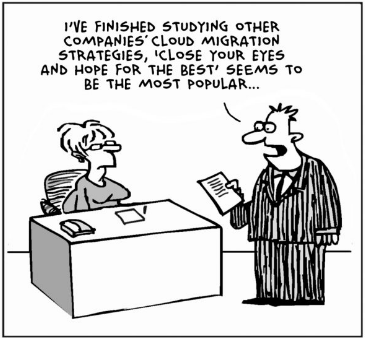
Main Factors That Influence a Successful Migration
- Architecture Complexity of App
- How loosely bounded is your app
- Efforts that are Required: how much effort and your time you are ready to dedicate for the migration
How to Perform App or Data Migration to AWS Cloud
AWS migration can be implemented in three main stages: Stage Before Migrating, During Migrating, and Post Migrating.
First Stage – Before Migration
1. The Motive of Moving to Cloud Environment
Motive 1: My business is expanding, so as a result of high-traffic my site often goes down. What solution is better to choose?
Answer: Public cloud type or Private cloud type
Motive 2: Considerable investments for on-prem storage have been made, how can I take the biggest advantage of Cloud solution in this situation?
Answer: Hybrid cloud type
2. Training of Personnel
It’s really important to implement the staff training at the beginning of migration process. This can help you big time with:
- More Smooth transition
- More easy to dissipate FUD (Fear, Uncertainty, Doubt) as well as eliminate barriers as you have more qualified in-home teams.
Make certain that this step is made before you have final decisions for the entire organization on your IT asset improvising.
3. Choosing the Right Partners
In case proper partners for managed AWS are in your corner, the process would be much easier and more efficient.
So how to choose your ideal AWS partners?
- Focus your attention on ones who have technical expertise and big experience in AWS migrating.
- Specialists who have the proper project management framework and responsive methodologies.
- Make certain your cloud partner can assist you with facilitating the operational model that you are going to adopt.
Given that each AWS certified partner has the right skills to assist you with trouble-free migration.
During the Migration Stage
Before proceeding to AWS migration implementation, let’s have a look at a formula presented by AWS that helps estimate how much data can be migrated to the cloud environment and how shortly it can be done.
Number of Days = (Total Bytes Volume)/(Megabits per sec * 125 * 1000 * Network Utilization * 60 secs * 60 minutes * 24 hours)
AWS Migration: Five Steps to Cloud Migration.
Five main steps of AWS Migration
I. Planning and Assessing
This phase can be divided into:
- Financial Assessing
- Security & Compliance Assessing
- Technical & Functional assessing
1.1 Financial Assessing
Before taking a final decision of migration to the cloud environment, you should estimate the costs of data migration to AWS cloud. You require a thorough and full analysis to compare the consideration of financial value of on-prem center against using a cloud-based infrastructure.
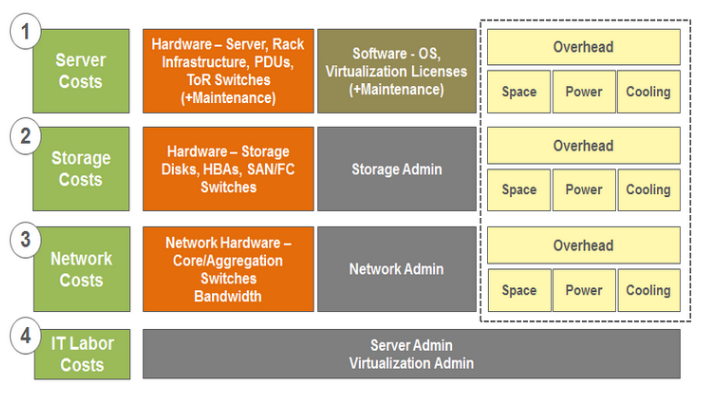
P.s You also should assess the on-prem costs that comprise server costs, storage costs, network costs, and of course costs of IT labor.
1.2 Security & Compliance Assessing
If you are concerned about:
- Overall risk acceptance
- Main issues around your data availability, durability, and privacy.
- Danger to safety
- Options for retrieving all data back from the cloud
In such case it might be better to engage your security advisers along with auditors at the beginning of the process.
Considering that data security is rather complicated issue, thus, you have to understand all your hazards, risks, and based on that make data classification into categories. These actions will help you determine which datasets should be moved to the cloud and which ones should be keep internal.
1.3 Technical & Functional Assessing
Assessing the necessity to determine which apps are better fitting strategically and architecturally to the cloud. Such assessing can help you figure out:
- Which app or data should be moved into the cloud in the first place
- Which data to move next
- Which apps would better remain internal
Questions that are necessary to be answered before migrating data into the cloud:
- Which apps should be migrated to the cloud in the first place?
- Can our current tools for resource managing and configuration be reused?
- What is the way of getting out of support contracts for network, hardware, software?
- Can all needed infrastructure building blocks be provided by the cloud?
2. Tools for Migration
When considering migration of data from on-prem into the cloud, you should take into account existing physical limitations. That is where tools for migration may turn out to be very helpful. The tools listed below will help you migrate your data through roads as well as networks, and technology partners.
2.1 Tools for Unmanaged Cloud Data Migration
If you search for simple, effective approaches to migrate data at small scales, use such tools:
- Command-line interface Glacier
On-prem data → Glacier vault - Command-line interface S3
Write the commands → Data is moved directly into S3 buckets - Rsync
The open source tool that is in combination with third party file system tools
Copy data directly → S3 buckets.
2.2 Amazon Managed Cloud Data Migration tools
For optimization or replacing the Internet and the friendly interfaces to S3, we recommend to use such tools:
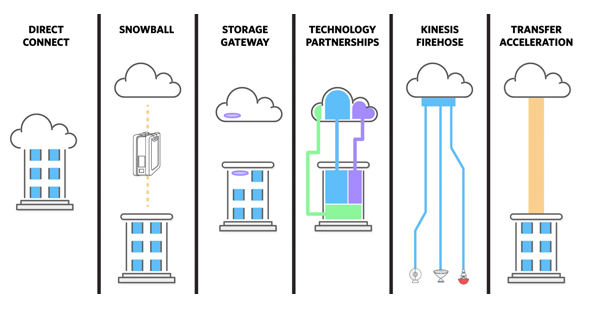
A. Optimization or Replacing the Internet
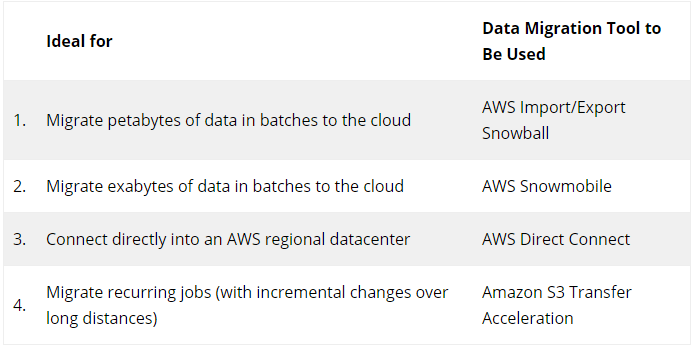
B. Friendly Interfaces to S3
Simplifies S3 usage with current native apps. Helps with integration of existing process flows such as recovery, backup, etc.
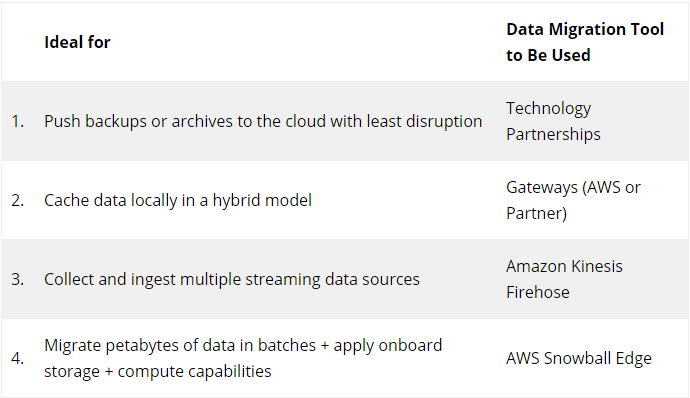
3. There are Different Available Storage Options in the AWS Cloud
Choose the suitable storage option depending on:
- Cost,
- Durability,
- Latency (response time),
- Availability,
- Stored object size (small or large),
- Accessibility,
- Cache-ability,
- Consistency (strict or eventual),
- Relational (SQL joins)
- Frequency of Updating
Which Option of Storage to Choose?
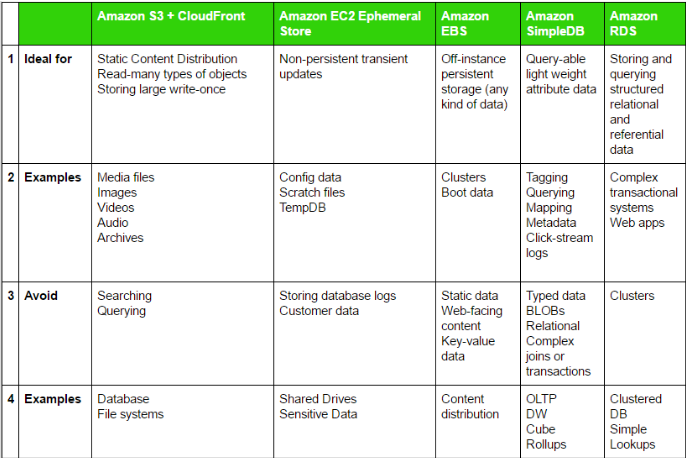
4. 2 Main Strategies for AWS Migration
Here are 2 strategies that can be very helpful during the migration of your entire system or just part of it to the cloud without interrupting the business processes:
1. Forklift Migrating Strategy
- Selfcontained apps, tightly bounded apps, or stateless apps can be more effectively served by such approach.
- Approach:“Everything should be picked up at once and migrated to the cloud”.
Strengths
- Reducing IT infrastructure footprint: you will have fewer worries about the IT infrastructure using such approach for certain app types.
- Concentrate on Other Core Resources: Implementation of this approach makes it possible for you to concentrate on your main and differentiating resources to outrun the competitors.
Weaknesses
- Might not be able to take up-to-the-minute benefit of the cloud elasticity and scalability
2. Hybrid Migrating Strategy
- Picking up some parts of an app and migrating them to the cloud, at the same time leaving other parts of the app in current place.
- Perfect for big systems which have several apps.
Strengths
- Low-risked approach of apps migration to the cloud.
- Such method allows to move and optimize parts one at a time.
- The risk of unanticipated behavior after migration is much lower.
Weaknesses
- Time-intensive
Configuration and Creation of AMI
- AMI presents the info required for an instance launching. It is presented by AWS or by solution provider.
- AMI for each component designed to run in a separate Amazon EC2 instance need to be created.
- Build an automated or semi-automated deployment process to scale down the time and the level of effort.
- Think about configuration managing process to be sure that your servers running in the cloud are integrated into your process.
5. App Migration Options

Below you can find some noteworthy app migration options available:
1. Live Migration
- The process of migrating a running app from physical machine to cloud without disconnection of the app.
- Virtual machine memory, network connection, and storage are replicated from the physical machine to the cloud.
2. Cloning of the Host
- This means cloning the image of Operating System and mainly one-time migration.
3. Migration of Data
- Synchronization of the data between computer storage types or file formats to the cloud. Data is pushed to AWS Cloud on selective basis.
4. Applications Containerization
- Virtualization method of an OS-level for distributed apps deployment and running.
5. VM Conversion
- Virtual Machine Disk is converted into the format recognizable by AWS. The data is forwarded via API.
The Scale of Efforts that Each Migration Method Requires:
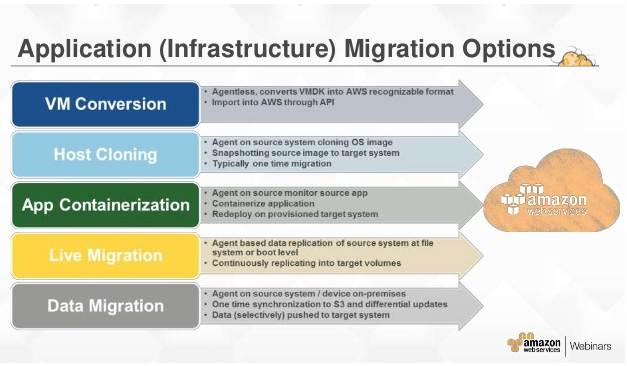
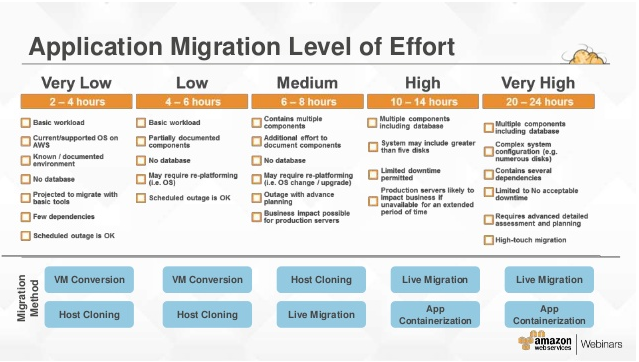
Post Migration Stage
1. Utilizing the Cloud
After app migration, make sure all the required tests are made, and that everything is in its right place. Make time plus resources investment to look into AWS cloud additional advantages.
You got to:
- Use AWS Enterprise Support
- Use other AWS services such as Amazon CloudFront, Amazon Elastic MapReduce and Auto Scaling Service.
2. Implement Monitoring and Optimizing
- Clear usage patterns
Understanding → Monitoring → Examination → Observing
Stick to this if you think that it’s important to know your load patterns and to ensure effective management of your cloud environment.
- Enhance the Efficiency
Since you are charged only for AWS infrastructure that has been used by utility pricing structure, you can reduce costs here by optimization of your systems.
3. Use Tools for Cloud Monitoring
You can use many available tools which help in app-level insights as well as monitoring on AWS. Such as:
- New Relic
- AWS CloudWatch Logs
- APPDYNAMICS
- Conclusion
- Having a crucial time? Don’t panic. Contact our experts for analyzing your requirments or managed AWS and let us take care of the rest of it for you!