Struggling to track your project progress? Need a single place to align your team, document knowledge, and make data-driven decisions? Dashboards and wikis can change the game for you! Let’s explore how to use them efficiently.
- Understanding Dashboards
A dashboard provides a clear overview of your project’s status. Let’s see an example of a front-end team dashboard. You can create dashboards for each team separately, ensuring focused task management.
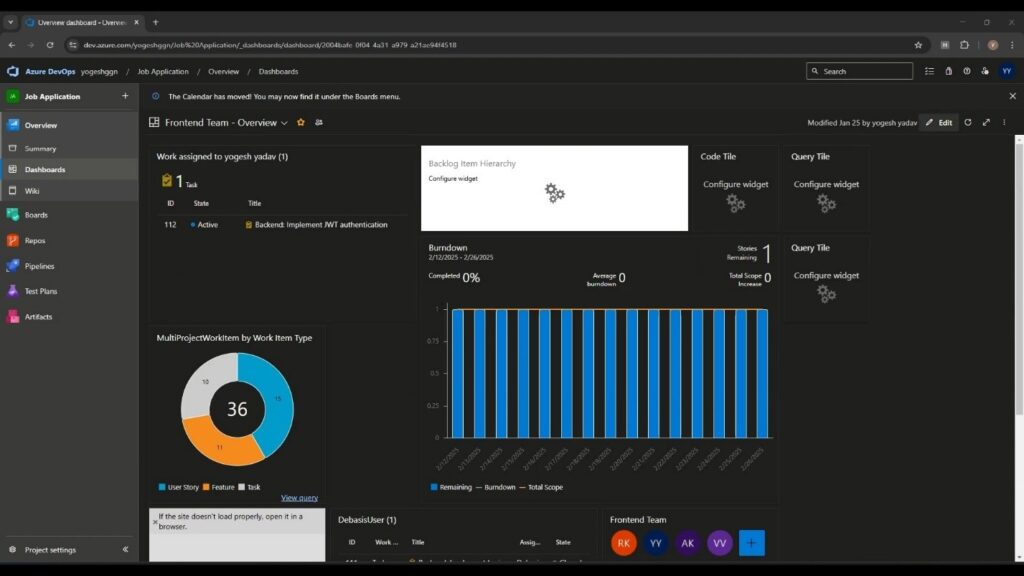
Adding and Managing Tasks
- Tasks can be filtered and added as needed.
- The dashboard supports multiple widgets.
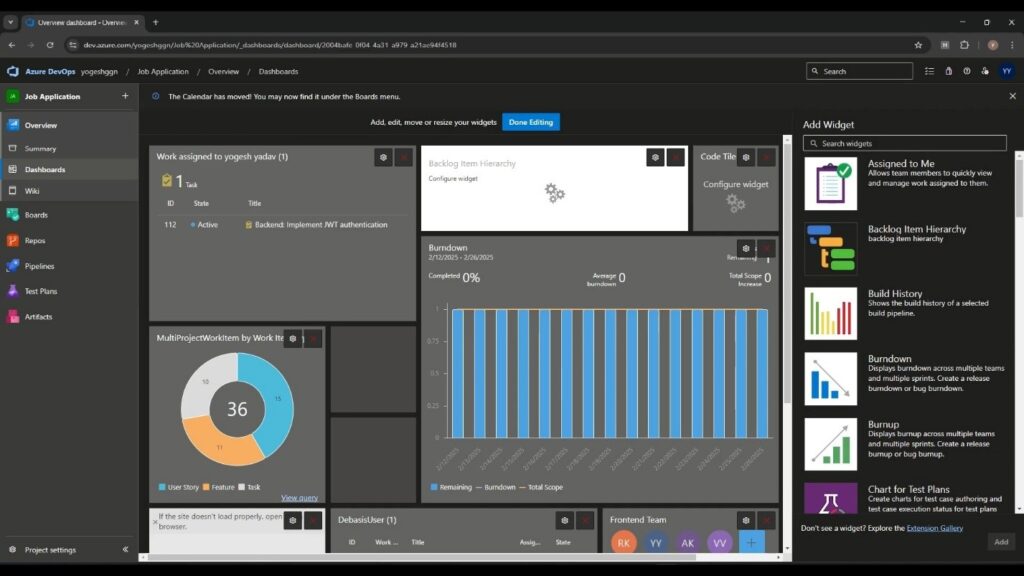
- You can add unlimited visits from the extension gallery or customize existing ones.
- Visits can be resized and configured based on data needs.
- Once customization is done, click “Done Editing” to save changes.
Copying and Creating Dashboards
- Dashboards can be copied to serve multiple teams.
- A new dashboard can be created from scratch with a unique name.
- Project dashboards can include multiple teams, allowing flexibility.
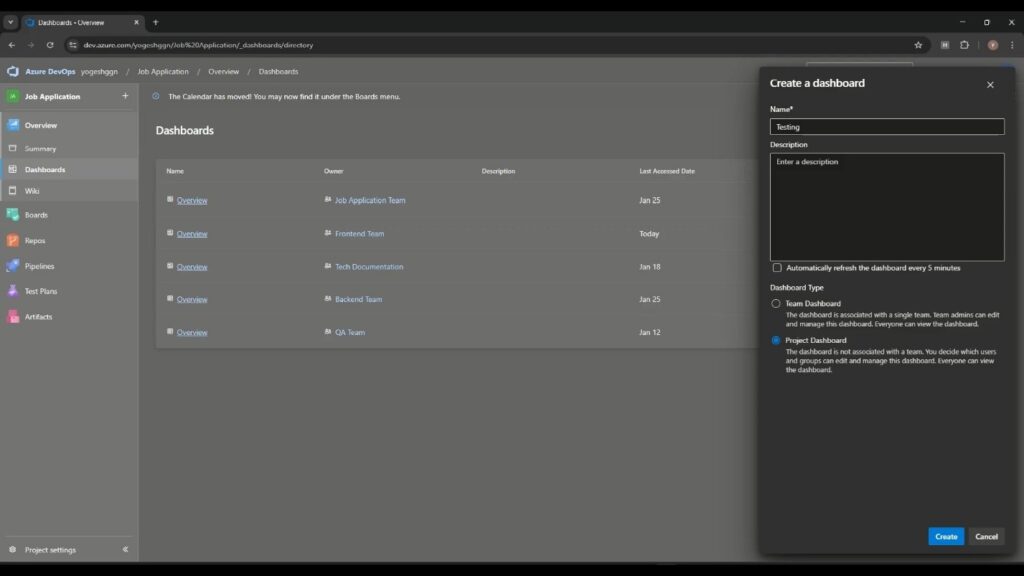
- Dashboards auto-refresh every 5 minutes to display real-time data.
Configuring Dashboard Elements
- Different visits need configuration to display relevant data.
- Example: A deployment status visit requires selecting a build pipeline.
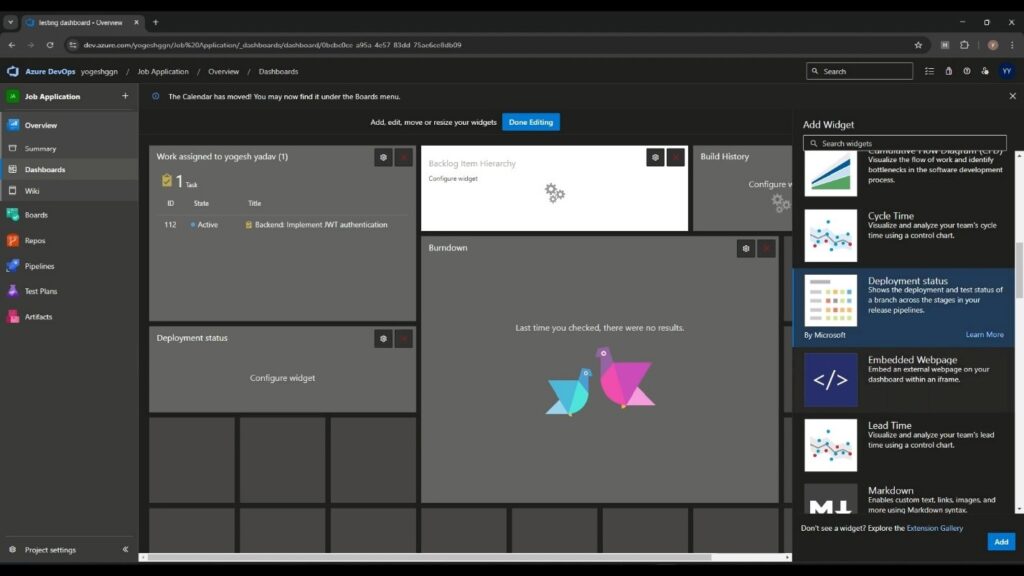
- Team members can view dashboards upon login.
- Summaries can be displayed using project README files or wiki.
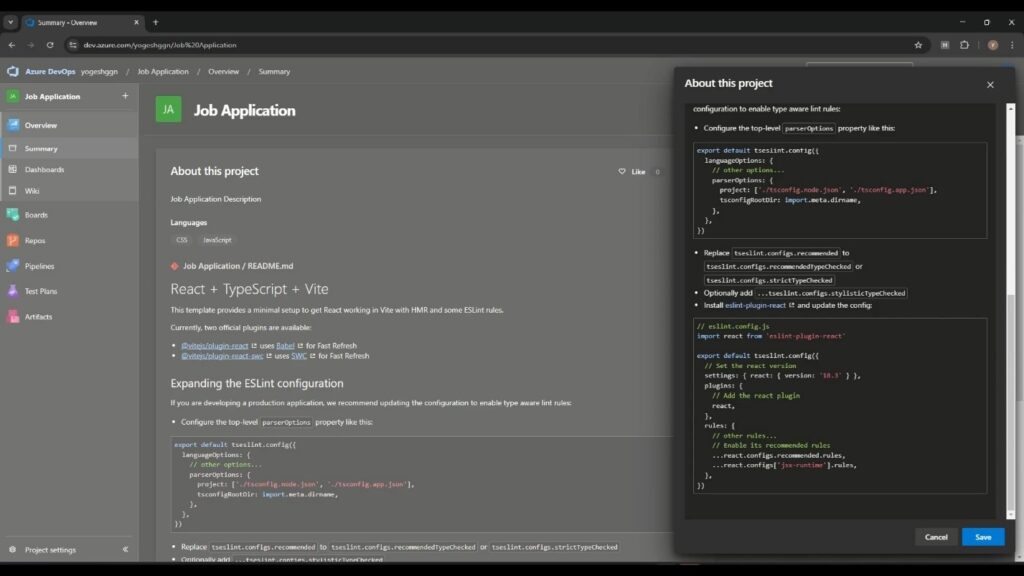
- Using Wiki for Documentation
Wikis help maintain project knowledge by documenting important details.
Creating and Editing Wiki Pages
- Wikis allow multiple pages and structured documentation.
- New pages like “About” or “Contact” can be added.
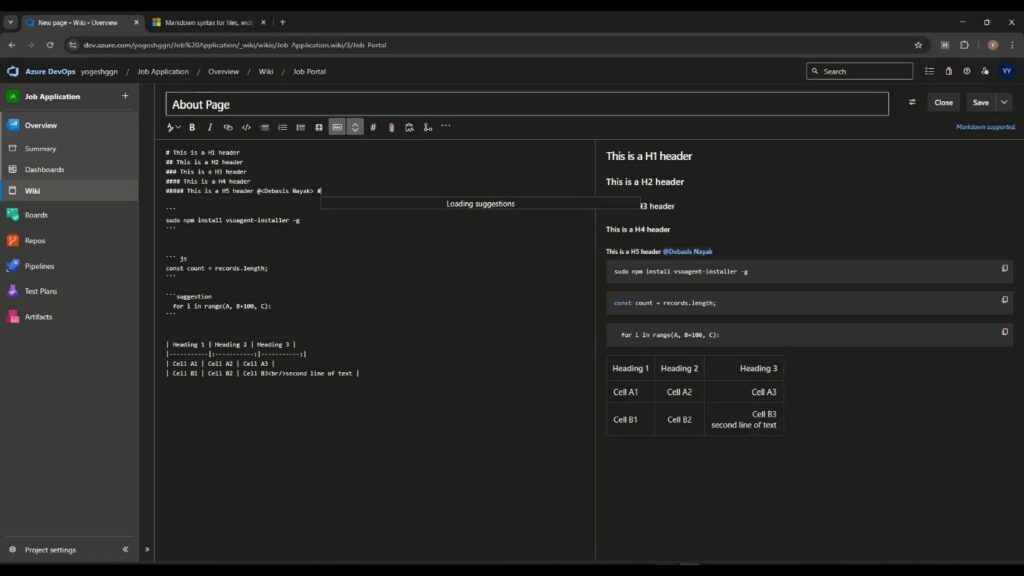
- Markdown language is used for formatting, similar to GitHub README files.
- Support is available through Microsoft documentation for markdown usage.
Formatting Options in Wiki Pages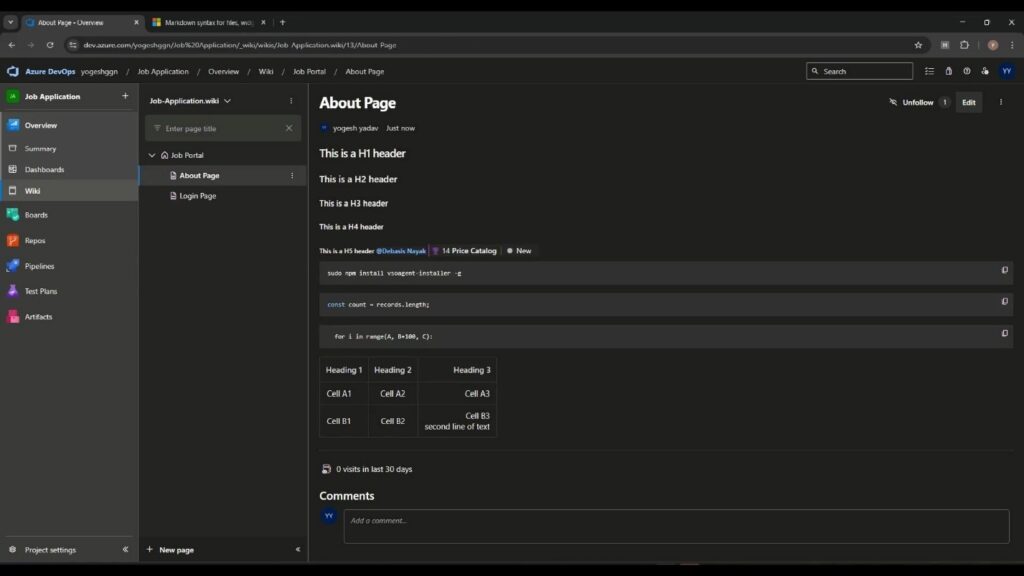
- Headings (H1, H2, H3) for structured content.
- Bold, Italics, Code Blocks for better readability.
- Tables for organizing information.
- Mentions (@username) and Ticket References (#ticketID) for linking.
Collaboration & Version Control
- Users can add comments to pages for feedback.
- Revision history tracks all modifications.
- Wiki pages can be published as a repository.
- Existing repositories can store wiki data for version control.
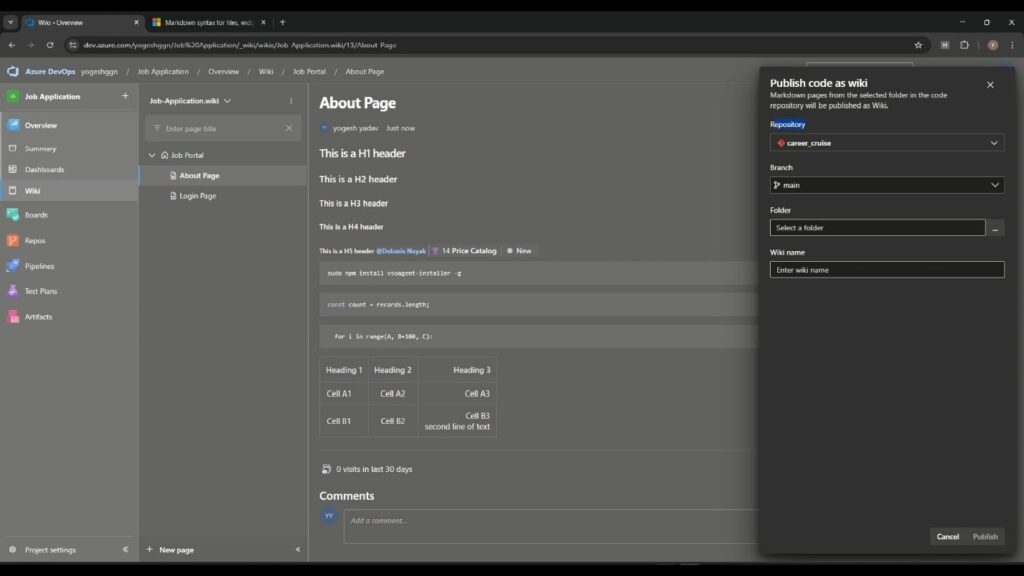
- Conclusion
Using dashboards and wikis enhances project tracking and knowledge sharing. Dashboards provide real-time insights, while wikis document important information for future reference. Try implementing these tools in your project and streamline your workflow!