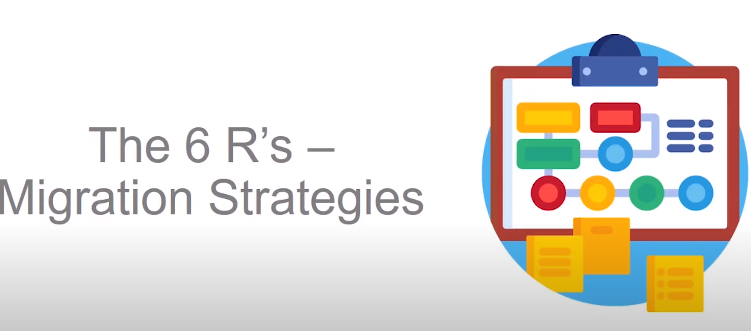 In this particular image this is the process, where we actually design the application and migrated for doing this particular
In this particular image this is the process, where we actually design the application and migrated for doing this particular
step there are six different ways.
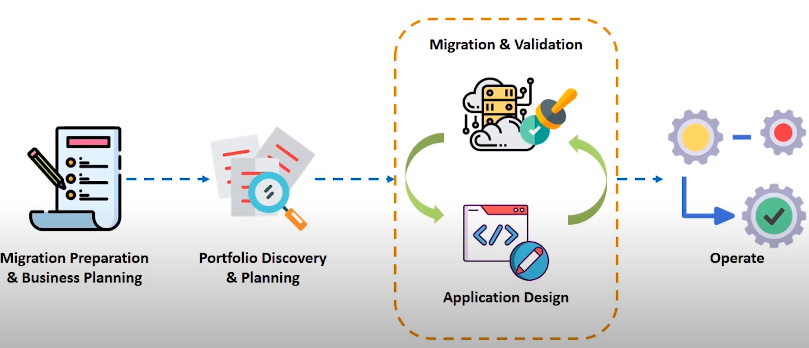
That is there are six different R’s of for migration there are six different migration strategies. let us see them one by one the first would be rehost and then reaplatform and then repurchase, refactor or re architect then retire and also retain.
 These are the six different migration strategies and they follow a different pattern. Let us discuss that pattern this is the architecture which was provided by AWS themselves.
These are the six different migration strategies and they follow a different pattern. Let us discuss that pattern this is the architecture which was provided by AWS themselves.
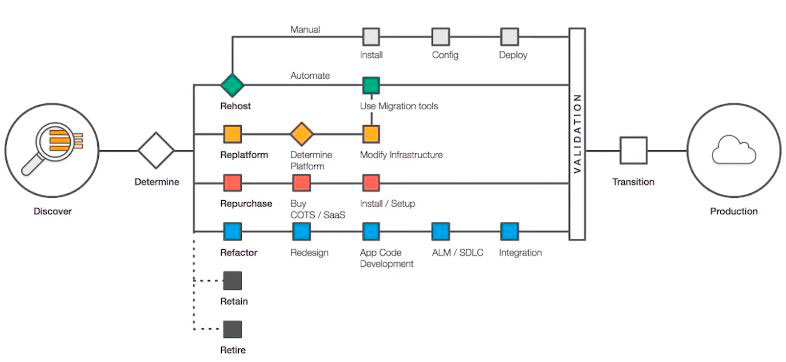 This is how you can use these six R’s for migration. You can see over image rehost, replatform, repurchase, refactor, retain and retire. These are the six migration strategies and each of them follow a different set of procedures to migrate the applications which we have in our local system. As we already know and discover is the process where we plan for migrating, we change the business outlines, we change the plans, which we have and then we will have to then after discussing all of it after choosing. What we are going to do, how we are going to migrate. Then we’ll have to determine what migration strategy we are going to use. We’re going to use rehost, re-platform or any one of these. Now let us discuss what is rehost platform, repurchase refactor, retain and retire separately.
This is how you can use these six R’s for migration. You can see over image rehost, replatform, repurchase, refactor, retain and retire. These are the six migration strategies and each of them follow a different set of procedures to migrate the applications which we have in our local system. As we already know and discover is the process where we plan for migrating, we change the business outlines, we change the plans, which we have and then we will have to then after discussing all of it after choosing. What we are going to do, how we are going to migrate. Then we’ll have to determine what migration strategy we are going to use. We’re going to use rehost, re-platform or any one of these. Now let us discuss what is rehost platform, repurchase refactor, retain and retire separately.
Rehost
Rehosting is the simplest method or the fastest method used for migration. The hosting is nothing, but just hosting your on-premise setup onto the cloud using automation tools provided by AWS. You can either automate it and use migration tools to push it for validation and push it for production. You can do Re-hosting manually also. But you will have to install configure and deploy applications by yourself. For example: you will have to create VM import functions for example you a local VM which is running few applications, which you need for your business. You have a VM running which has particular website, and another VM running has a database. You want both of them on the cloud. What you will do is. You can actually export that via virtual machine and push it to the AWS cloud and after pushing it to the AWS cloud. You don’t need to install or configure anything, because you already have it installed in your VM and you’re using that VM on the cloud as an is. You can install it, you can configure it and also you will have to change some settings for deploying it on the cloud, because the port number might vary the port number you use on your own for my setup might be different. And the port number on the AWS cloud might be different. You can do either manually or automatically. It goes to validation and transition and production these are the common states. Whatever migration strategy use this is the operation stage whatever migration strategy used these are common and after that replatform.
Replatform
When organizations use replatform is? When they need to reduce time to shift the databases or the web services. They have on their on from I setup. For example you have a VM which runs a mySQL database and you want to push it to the AWS cloud. You can either use a migration tool to push that virtual machine which is running the database instance which is having that mySQL server to the cloud. Or you can actually migrate that local database into an RDS instance – that is a relational database service provided by AWS especially for database services database as a service. If you use an RDS instance by pushing the content of your local database into the RDS instance you will be reducing time after you move it to the cloud. If you move a VM you will have to configure it by yourself but if you move it to RDS all the configurations, monitoring management will be taken care by AWS. You modify determine the platform modify the infrastructure. After that you can use migration tools to push that particular RDS in to various regions, various availability zones and then validate it and then operate it and then repurchase.
Repurchase
Repurchasing is like moving your local applications. For example: you use a CRM or an ERP tool on on premise setup. What are you going to do is? You having to move your CRM into an application for example the world’s best sale CRM tool is Salesforce as for a sign home to move your CRM to Salesforce that is you are buying Salesforce and you are moving your entire a CRM tool into Salesforce. Or you are moving the contents of the CRM tool into Salesforce. You are buying a software-as-a-service you are using sass after that. That is what repurchasing means and after moving into sass you’ll be installing it and setting up on the cloud. that can be done by purchasing the tools which is required for your particular kinds of applications. For CRM it might be Zoho or Salesforce. For any application which you want you can use the particular applications. As I told you for CRM it might be Salesforce for ERP it might be some other tool. You can do that and after that refactor.
Refactor
Refactor is completely changing all the settings, all the features to a cloud-based service. What they do is they’ll redesign the entire application to be equal to up-to-date to the cloud services. For example you might have an application, but that might not have the same available features or the scalability, of a cloud service. The redesign the entire application as a cloud service. They develop code for that application. And then what they do is? they configure the particular application on the cloud for scalability availability. Also they push it to multiple regions and multiple availability zones of making it highly available. After doing all these they’ll actually push all these services to the cloud. They redesign the application and they just push it to the cloud and it runs as a cloud application here. They are redesigning their local application completely into a new cloud service, which will be running on the cloud.
So they can switch off their old service. Here they are not pushing local application or they’re on for my setup into the cloud here they are going to push their new changed application. They are redesigned application into the cloud, then retain processes like. You only migrate the applications which you think will go successful on the cloud platform. You might have 10 different applications, but you only want to push two of them or you only want to migrate two of those applications into the cloud because you think the other applications won’t do well on the cloud or you don’t want to invest again on those applications. That is written and then retire is like you ask each of the departments for each of the application how it’s running on as per AWS. They told that on any business at least 10% of their IT sector is useless. What they do is this which of those 10% that’s it they’re not going to do any other change they’ll just switch off or turn of those applications. Those things they do which are basically useless that 10% of their business will be closed. That they don’t put money on that and waste money on that. This is also one of the strategy they use, but the most used in rehost, replatform, repurchase and refactor. We’ve seen there are six migration strategies.