Today we would like to talk a little about VDI. In general, this sometimes creates a significant choice problem for top management of large companies: which option would you prefer – to organize a local solution on your own or to subscribe to a service within the framework of a public cloud? When the bill goes not to hundreds, but to thousands of employees, it is especially important to choose the optimal solution, since everything can result in both impressive additional costs and serious savings.
Unfortunately, a universal answer never exists: each company needs to “try on” each option for itself and calculate it in detail. But as a possible help, we will share interesting analytics from the Evaluator Group. For more than 20 years, the company’s specialists have been engaged in research in the fields of information management, data storage and protection, infrastructure IT solutions and modern data centers. In a recent study, they compared the cost of a local VDI solution based on the Dell EMC VxBlock 1000 with a public cloud subscription in Amazon WorkSpaces and evaluated the cost-effectiveness of both options over a three-year period. And we translated all of this specifically for you.
At some point, it was believed that the cloud would become the inevitable successor to the traditional IT infrastructure. Gmail, Dropbox and many other cloud services have become commonplace. As companies began to actively use public clouds, the concept of the cloud itself evolved. Instead of “cloud only”, a “hybrid cloud” has appeared, and more and more corporations are using this model. Basically, the business believes that the public cloud is well suited for working with certain data and sets of applications, while the local infrastructure is better suited for other needs.
The overall attractiveness of a public cloud and whether it suits a particular organization depends on several factors. Among them are the presence of IT personnel and their level of expertise, concerns about the level of control, data protection and security in general, the company’s preferences regarding financing (we are talking about fixed and variable costs) and, of course, the cost of a ready-made solution. According to another study by Evaluator Group (Hybrid Cloud Storage for Enterprise), security and cost were key factors for respondents to choose.
Like other applications in the data center, the VDI infrastructure is available as a service from various public cloud providers. For businesses opting for a VDI public cloud, price is an important decision-making factor. This study compares the Total Cost of Ownership (TCO) with an on-premises VDI solution and a VDI running in a public cloud. Specifically, these solutions are the Dell EMC VxBlock 1000 with VMware Horizon and WorkSpaces in the Amazon Cloud.
TCO Model
Total Cost of Ownership is a concept that is commonly used in evaluating IT equipment purchases. TCO takes into account not only the cost of acquisition, but also the costs of the deployment and operation of the selected equipment. Converged infrastructures, such as the Dell EMC VxBlock 1000, have simplified the traditional environment to reduce design, acquisition, and ongoing maintenance costs. In addition, VMware Horizon simplifies operational aspects by tightly integrating with the rest of the VMware ecosystem of products that has now become ubiquitous in enterprise IT.
As part of this solution, two different user profiles will be considered for the Dell EMC VxBlock 1000. The first – Knowledge Worker – is essentially designed for ordinary office work scenarios without increased requirements for computing resources. The second – Power Worker – is suitable for workers who need more intensive computing. In AWS WorkSpaces, they can be mapped to the standard package and the Performance Bundle, respectively.
Local infrastructure
The Dell EMC VxBlock converged system includes Dell EMC storage, CISCO UCS server and network solutions, and the VMware Horizon VDI software platform. For local infrastructure, the VMware Horizon software stack was deployed on standard x86 servers, which scale based on the number of users. Storage capacity for software and user accounts is provided by flash arrays connected via Fiber Channel SAN. Infrastructure management was carried out using Dell EMC AMP, a standard component of VxBlock, responsible for the management, monitoring and automation of the system.
The architecture of the described infrastructure can be seen in the diagram below. This solution was originally developed for an environment with 2,500 virtual desktops and can scale to the limit of 50,000 desktops by adding new components within the same design. The basis for this study is infrastructure, which includes 5,000 virtual workstations.
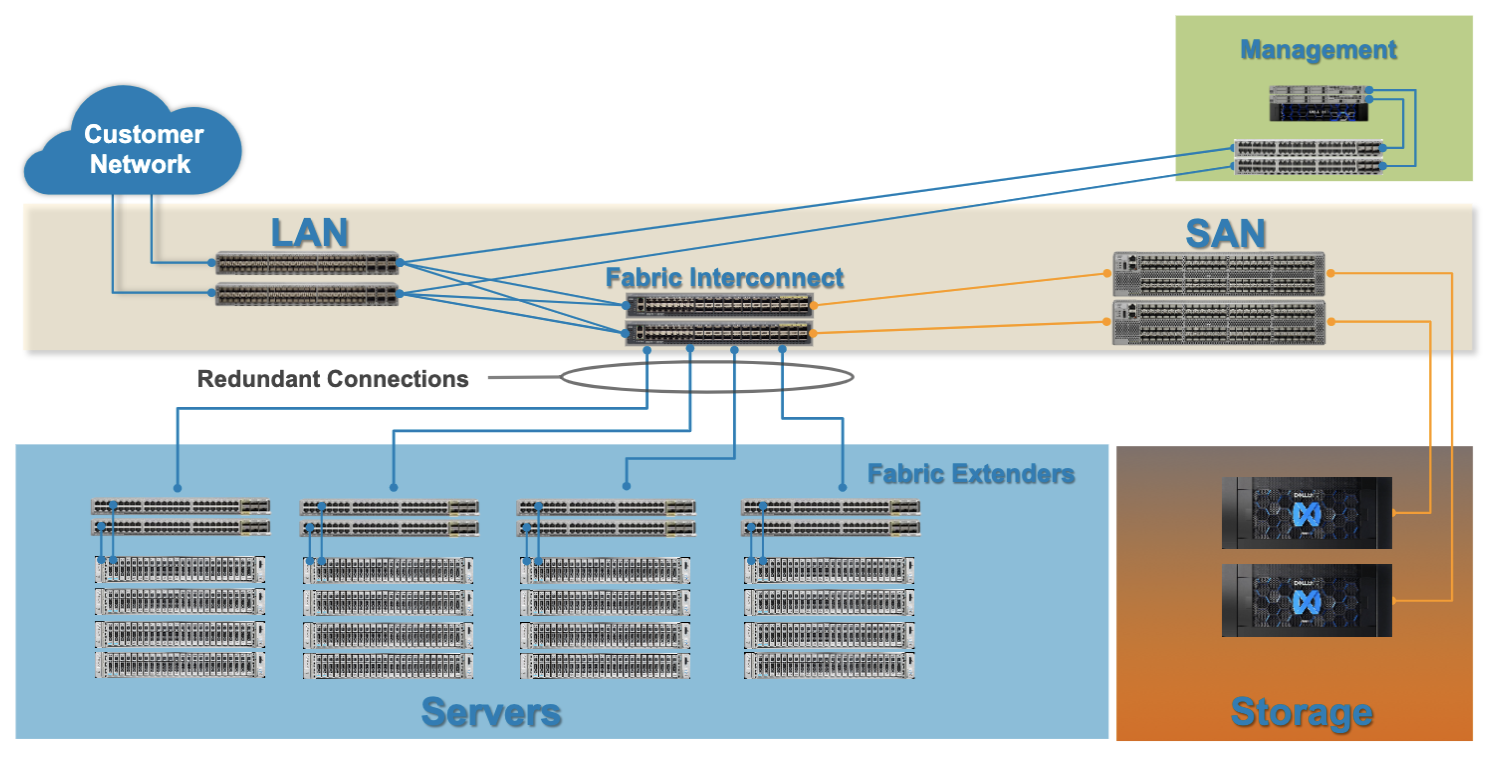
To assess TCO, this study used a simple three-year depreciation without interest. It is assumed that organizations that want to evaluate the appropriateness of purchasing such equipment can easily add the cost of leasing or capital from internal sources to the calculations.
The cost of maintenance was estimated at $ 2,000 at 42U per month, and includes the cost of electricity, cooling, and rack space. It was estimated that administering each server requires 0.2 hours per week. For each storage system, updates and maintenance will take an hour a week. The hourly payment for the time of administrators was calculated according to the following formula: “The hourly payment of the time of a fully loaded IT administrator per year ($ 150,000) / 2000 working hours per year”.
Total Cost of Ownership Calculation
Despite the fact that the system consists of a sufficiently large number of different components, cost calculations in practice are quite simple. An example was taken of an environment designed for 5000 users of the Knowledge Worker profile. The same methodology was used to obtain comparative value on the graphs that will be given later. These software and hardware costs, as well as support costs, including standard discounting, were summarized along with hardware costs and administrative expenses for a 3-year tenure.
VDI Infrastructure Costs for 5,000 Knowledge Worker Professionals:
- Servers (computing and management) – $ 1,813,859
- Data storage (VDI system, user data, control system) – $ 315 013
- Networks (LAN and SAN switches, as well as other equipment) – $ 253,410
- Software (VDI platform, hardware-specific management license) – $ 2,061,430
- Support (maintenance and software and hardware updates) – $ 224,293
- Services (hardware and software deployment) – $ 78,664
- Maintenance costs over 3 years: $ 226,286
- Administrative expenses for 3 years: $ 161,460
In total: $ 5,134,415
If the total cost of virtual desktops is divided into 5000 employees and then divided by 36 months, then the price is $ 28.52 per month per user of the Knowledge Worker profile.
Public cloud infrastructure
Amazon WorkSpaces is a “VDI as a Service” type of offer, in which everything works inside the AWS cloud. Desktops are provided with both Windows and Linux, payment can be done monthly or hourly. At the time of the study, 5 basic packages with various system configurations were offered: from 1 vCPU and 2 GB of RAM to 8 vCPU and 32 GB of RAM plus data storage. Two Linux desktop configurations were chosen as the basis for this TCO comparison. This price is also valid under the Bring Your Own concept for licensing Windows. The fact is that many companies already have large long-term enterprise licensing agreements with Microsoft (ELA – Enterprise Licensing Agreement).
- Standard package: 2vCPU, 4 GB RAM on the desktop, 80 GB on the root volume and 10 GB on the user volume for the Knowledge Worker script – $ 30.83 per month.
- Performance-enhanced package: 2vCPU, 7.5 GB of RAM on the desktop, 80 GB on the root volume, and 10 GB on the user volume for the Power Worker script – $ 53.91 per month.
Both packages include the root (80 GB for the operating system and associated files) and user (10 GB for employee data) volumes. Assume that there will be no interruptions in work, but it should be remembered that Amazon charges a fee for each gigabyte used over the limit. In addition, these prices do not include the cost of transferring data over the Internet from AWS, as well as the cost of Internet for users. For simplicity of calculations, the calculation model in the framework of this study assumes the absence of costs for the transmission of incoming and outgoing data.
The above tariff plans do not include the cost of training with the system, but include AWS Business Support technical support. Despite the fact that the above cost per user is fixed, the cost of such support varies from about 7% per user for a pool of 2500 users to about 3% per user in a pool of 50,000 users. This is taken into account in the calculations.
Also add that this is an “on demand” pricing model with no validity period. There is no way to make a prepayment more than the advance payment, as there are no long-term subscriptions, in which the cost usually decreases as the term increases. In addition, for ease of calculation, this TCO model does not take into account short-term discounts and other promotional offers. However, within the framework of this comparison, their influence was insignificant in any case.
Knowledge Worker Profile
The graph below shows that the starting cost of a local Dell EMC VxBlock 1000 VDI solution will cost the company about the same amount as the AWS WorkSpaces cloud solution, provided that the user pool does not exceed 2500 people. But everything changes as the number of virtual desktops increases. For a company with 5,000 users, VxBlock is already about 7% cheaper, and for an enterprise where you need to deploy 20,000 virtual desktops, VxBlock saves more than 20% compared to the AWS cloud.
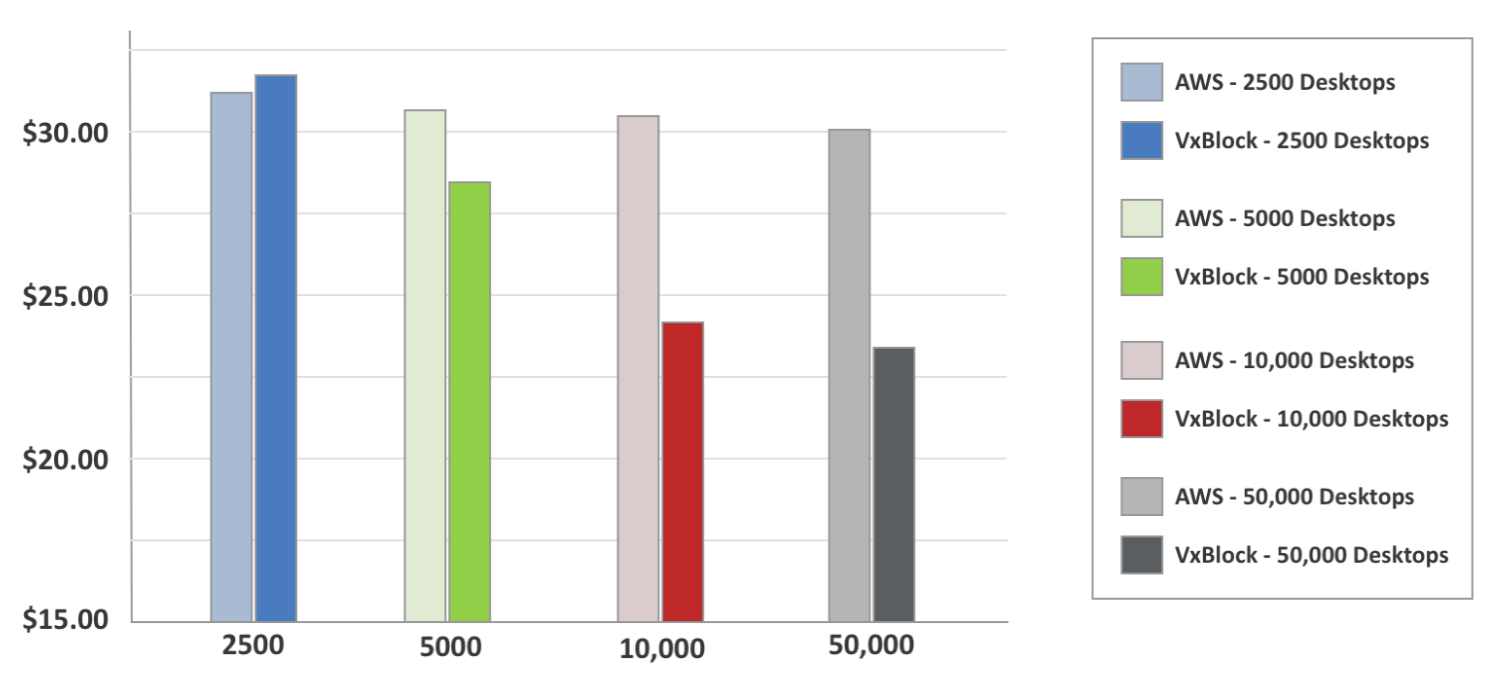
Power Worker Profile
The following graph compares the total cost of ownership for a Power Worker profile in a local VxBlock-based VDI with Performance in AWS WorkSpaces. Here, in contrast to the Knowledge Worker profile, there are also differences in the hardware: 4 vCPU and 8 GB of memory in VxBlock and 2 vCPU with 7.5 GB of memory in AWS. Here the VxBlock solution is noticeably more profitable even within the pool of 2500 users, and in general, the savings reach 30-45%.
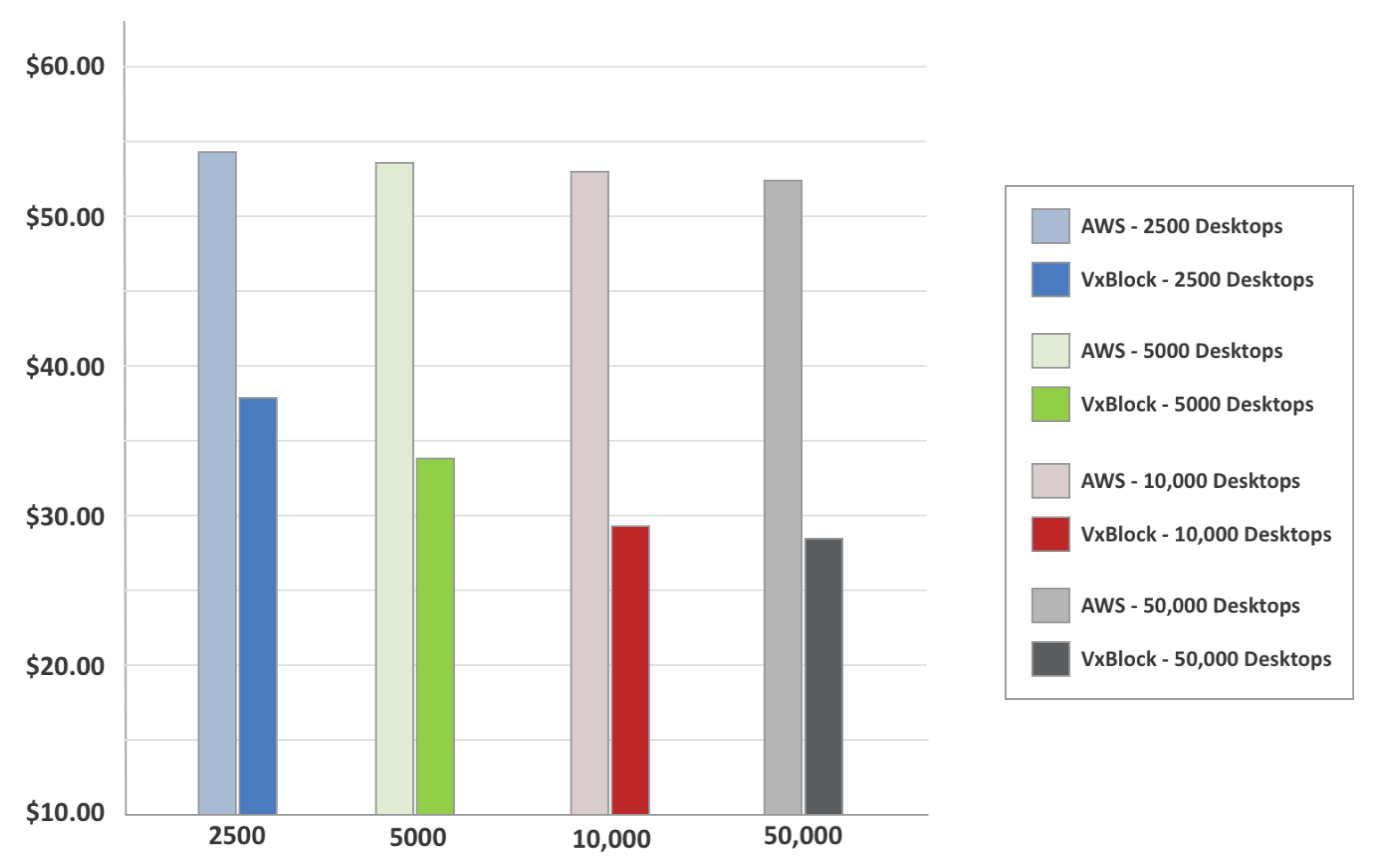
3 year perspective
In addition to the average cost per user, it is also extremely important for corporations to evaluate the savings from selected infrastructure solutions over several years. The final graph shows how the difference in total cost of ownership over 36 months gives an impressive cumulative economic effect. In the Power Worker scenario for 10,000 virtual desktops, the AWS solution is about $ 8.5 million more expensive than the VxBlock solution. In the Knowledge Worker scenario for the same time period for the same number of users, the accumulated savings reach up to $ 2 million.
Why is the cost of a local VDI solution lower?
The reduction in costs of a local VDI solution in the above graphs reflects two fundamental principles: economies of scale and maximization of resources. As is the case with the acquisition of any other infrastructure, in this corporate computing environment there are initial costs for creating the system. As the initial costs expand and distribute to a larger number of users, additional costs decrease. VDI also optimizes resource utilization, in this case by controlling the allocation of CPU cores. The abstraction of data, computing, and networks allows these systems to “re-sign” physical resources to specific relationships and thus reduce user costs. In large environments, such as a public cloud, many of the same principles of cost savings are used, but they do not return this savings to their users.
What about a 5 year tenure?
Indeed, many organizations support IT systems for longer than 3 years: often the term reaches 4-5 years. The Dell EMC VxBlock 1000 system is built with the architecture in mind to allow individual components to be updated or existing ones to be upgraded without the need for a drastic transition to a completely new system.
If constant and variable costs from this model are expressed over a 5-year time span, then they will decrease by about 37% (with the exception of two additional years of administration and support). As a result, a local VDI solution based on the Dell EMC VxBlock 1000 for 5000 Knowledge Workers would cost not $ 28.52, but $ 17.98 per user. For 5000 Power Workers, the cost would drop from $ 34.38 to $ 21.66 per user. At the same time, at a fixed price for the AWS WorkSpaces cloud solution, its cost over the 5-year period of time would remain unchanged.
User Experience and Risk
VDI is a critical application that affects every employee and provides access to the highest levels of the company. When replacing an employee’s own desktop with VDI (it doesn’t matter whether it is cloud or on-premises), it is necessary to ensure the same user experience, therefore it is extremely important to assess the potential risks. Keeping the VDI system in place provides a higher level of control over the infrastructure and can potentially reduce such risks.
Based on connectivity and the bandwidth of the public Internet for cloud desktop services, you can add another level of risk to the environment. In addition, employees often use USB storage devices and peripherals, many of which are not supported in AWS WorkSpaces.
In what situations is a public cloud better?
AWS WorkSpaces pricing is based on the number of users per month or per month. This can be convenient in case of launching short-term applications or in those cases when it comes to development and it is necessary to implement everything as soon as possible. In addition, this option may be attractive for companies that do not have in-depth expertise in IT or the desire and ability to incur capital costs. And although VDI in the public cloud is suitable for small and medium-sized enterprises, as well as short-term applications, for options from the field related to basic IT services such as virtualization of jobs in large enterprises, this option may no longer be suitable.
Summary and Conclusion
VDI is a technology that moves computing applications and user infrastructure from a desktop computer to a data center. In a way, it provides some cloud-based benefits by combining desktop management and resources on dedicated servers and shared storage. This can reduce administrative costs and optimize the use of resources, which reduces costs. In fact, most VDI projects are precisely due to (at least in part) the need to reduce costs for the enterprise.
But what about launching VDI in the public cloud? Can this provide cost savings compared to local VDI? In the case of small organizations or short-term deployments – perhaps yes. But for an organization that wants to support several thousand or tens of thousands of desktops, the answer is no. For large enterprise VDI projects, the cloud is significantly more expensive.
In this TCO study, Evaluator Group experts compared the cost of an on-premises VDI solution based on the Dell EMC VxBlock 1000 with VMware Horizon to the cost of cloud VDI as part of AWS WorkSpaces. The results showed that in environments with 5,000 or 10,000 Knowledge Worker or larger workers, economies of scale reduced the cost of on-premises VDI per desktop by more than 20%, while the cost of cloud-based VDI remained virtually unchanged as the number of users increased . For employees like Power Worker, the difference in cost turned out to be even higher: the solution based on VxBlock was 30-45% more economical than AWS.
In addition to the cost difference, the Dell EMC VxBlock 1000 solution offers the best user experience and gives more control over IT infrastructure administrators. In particular, the VDI solution for local area networks avoids many of the potential risks associated with security, performance, and data transfer.